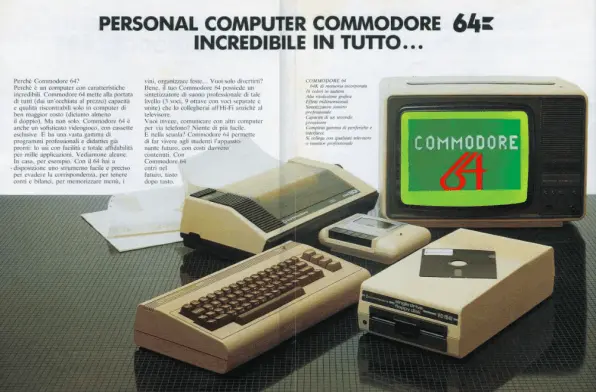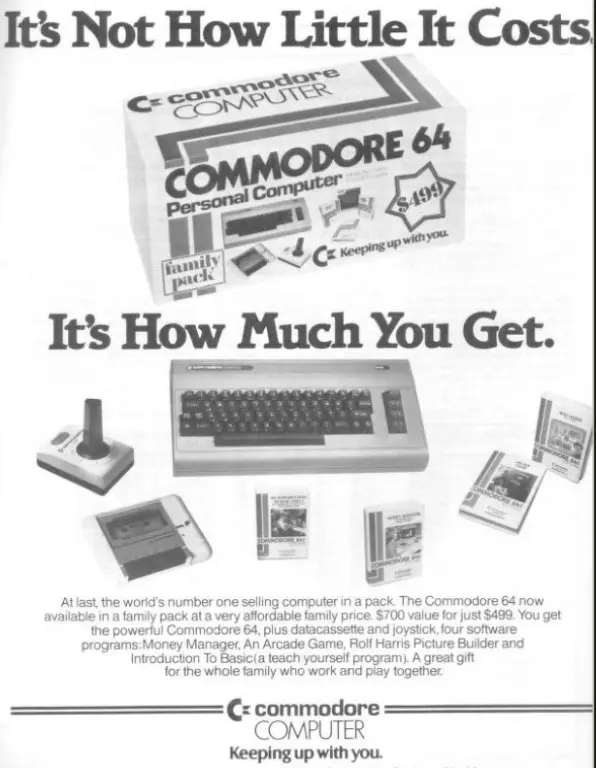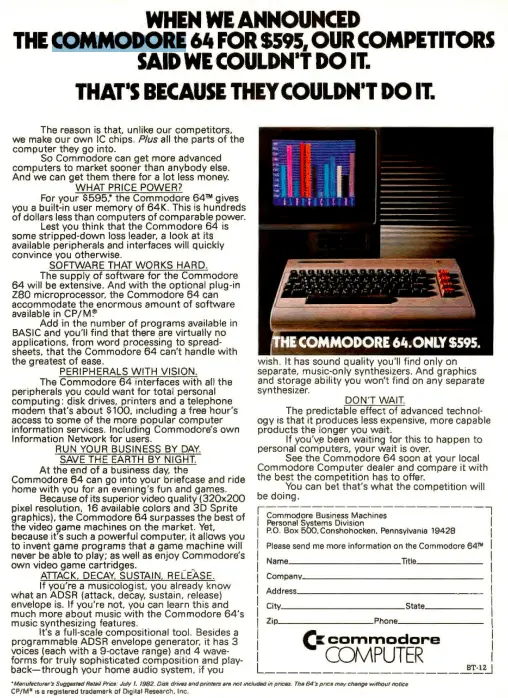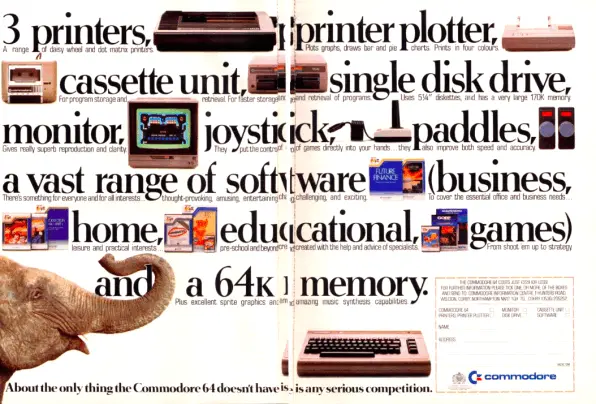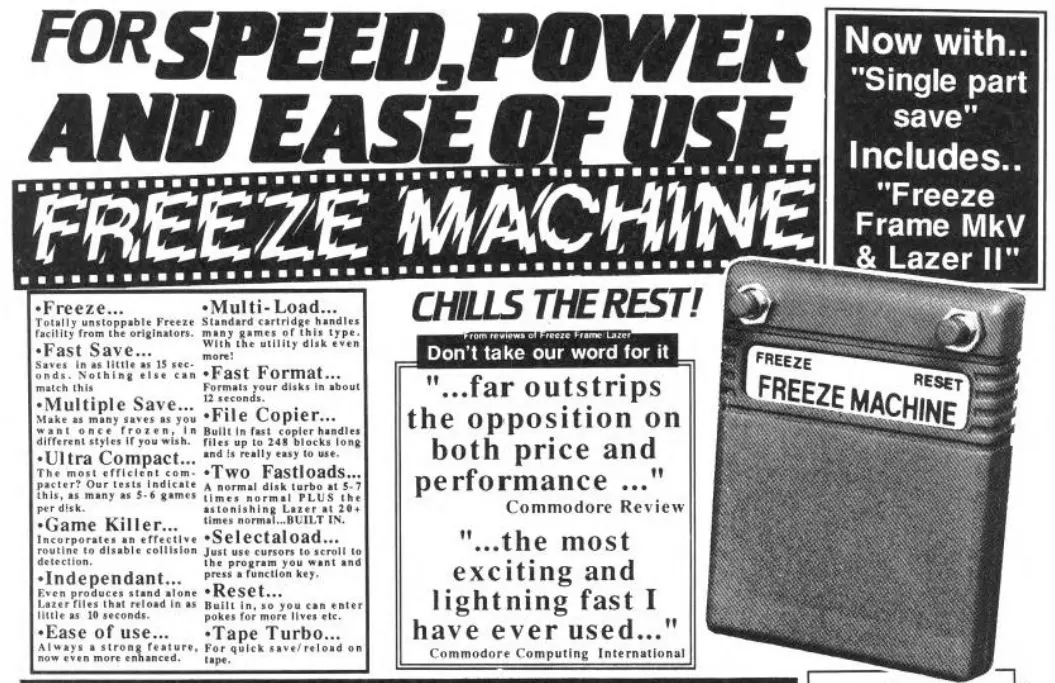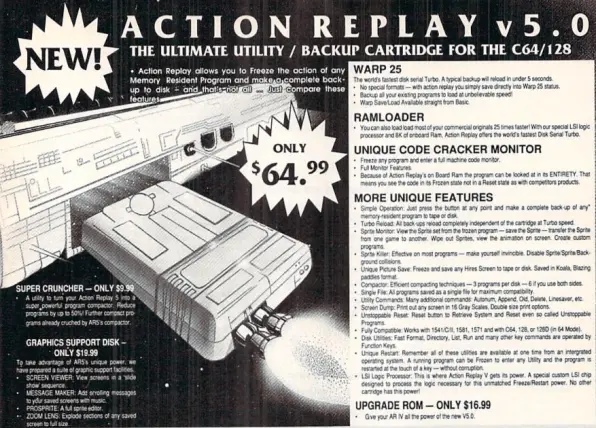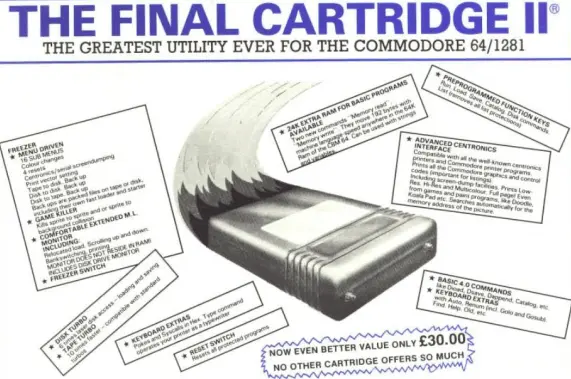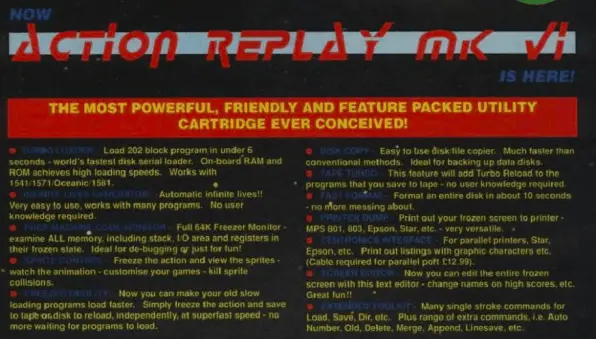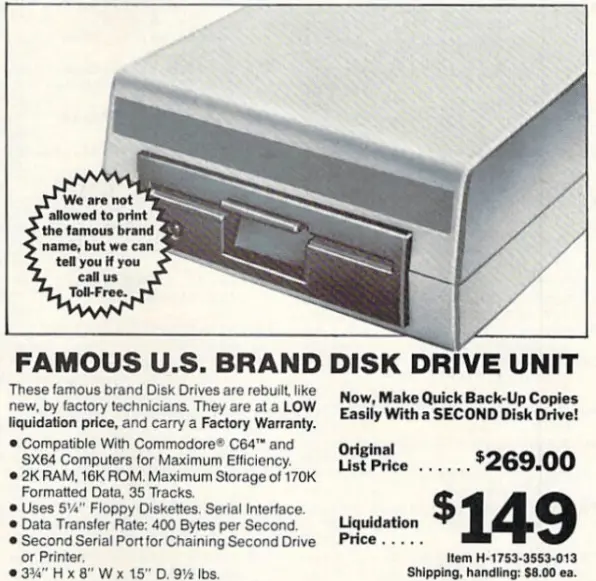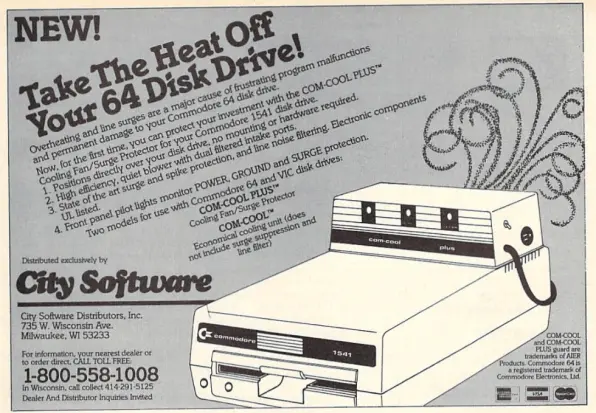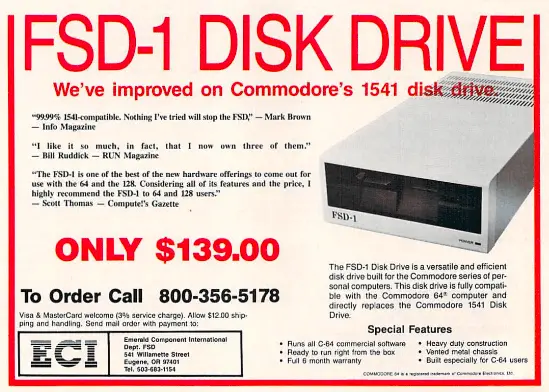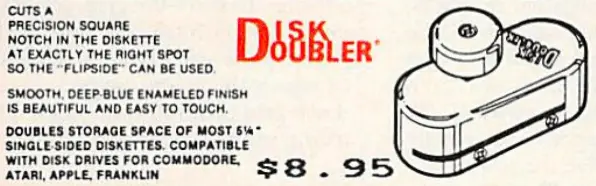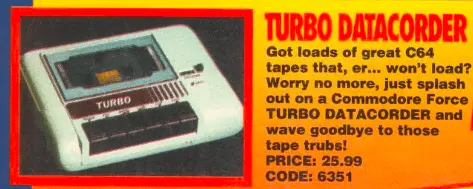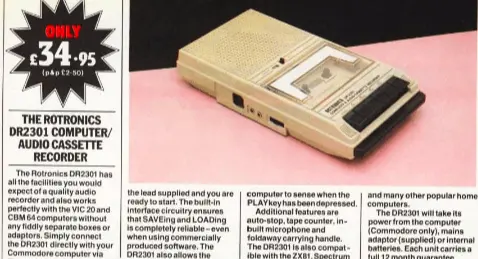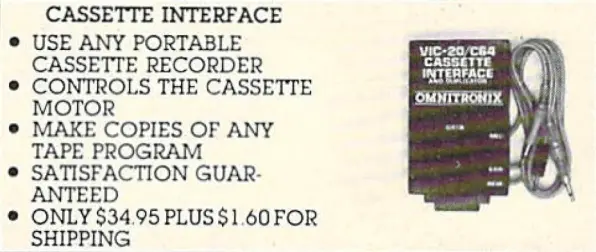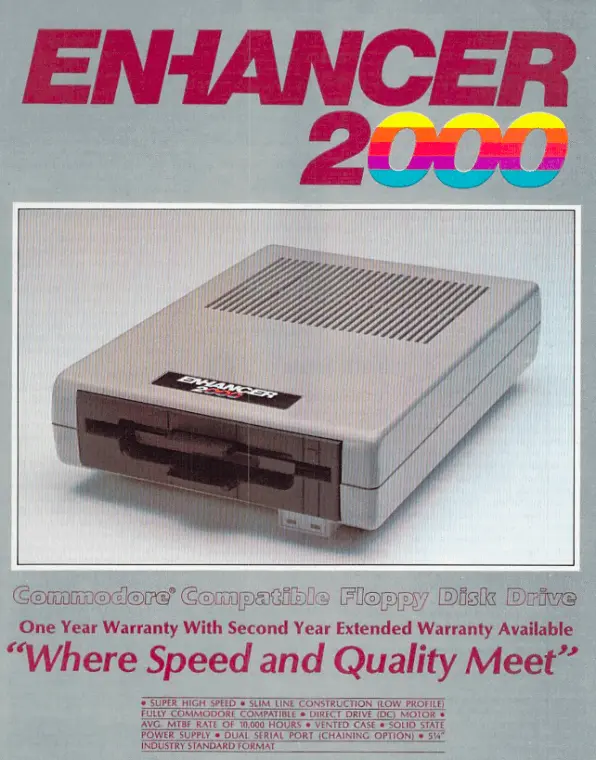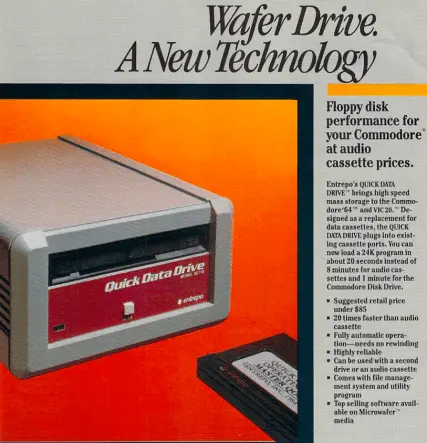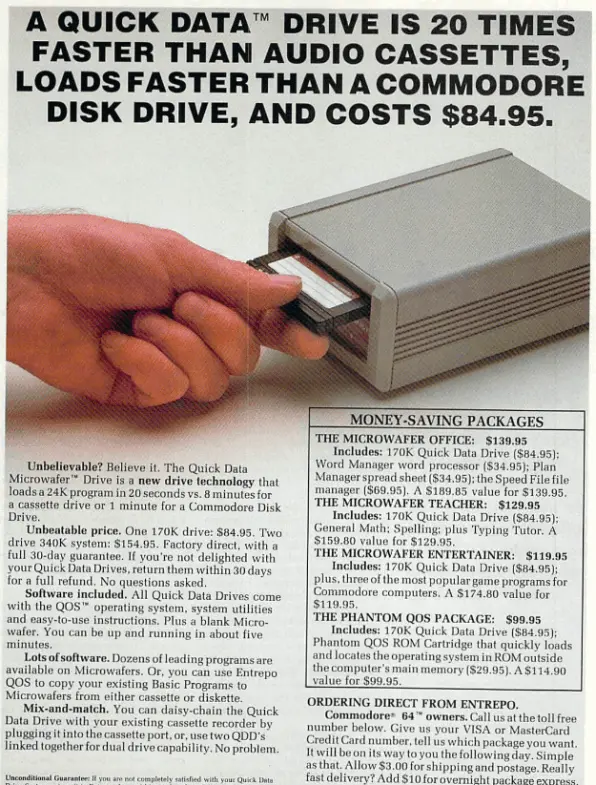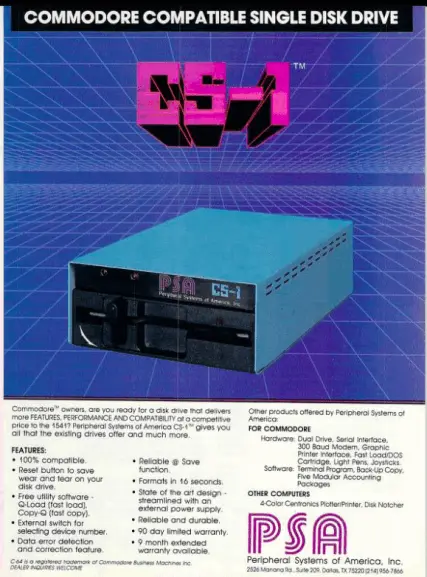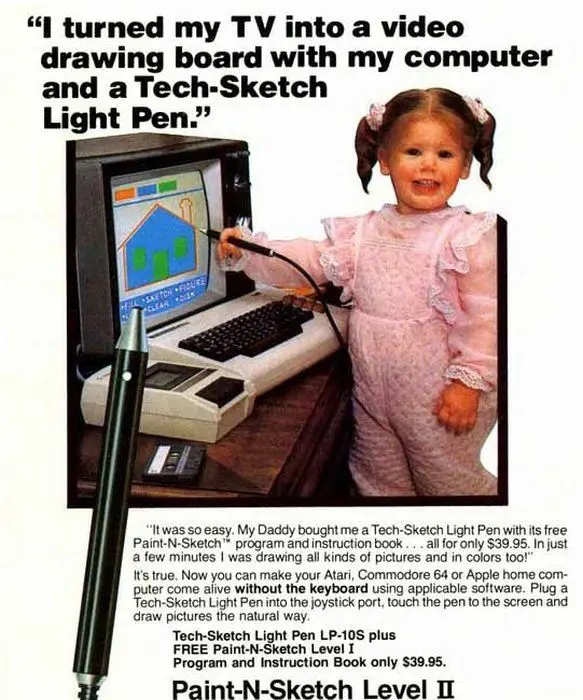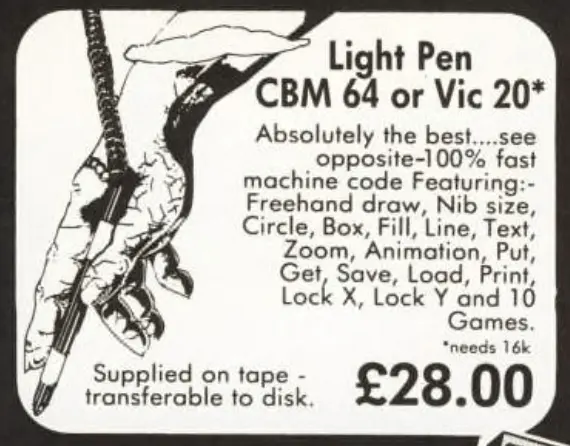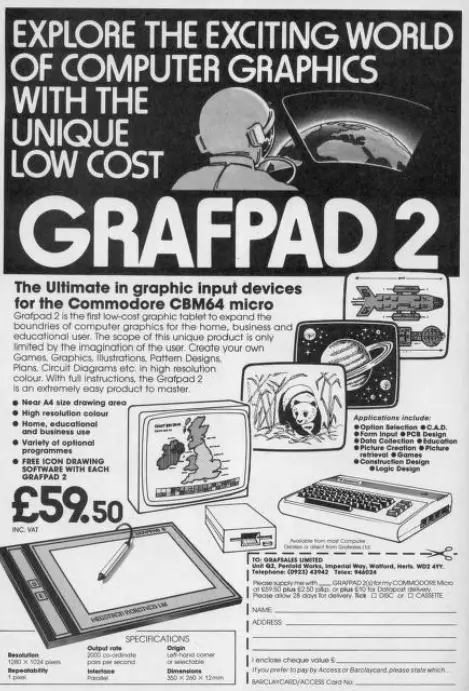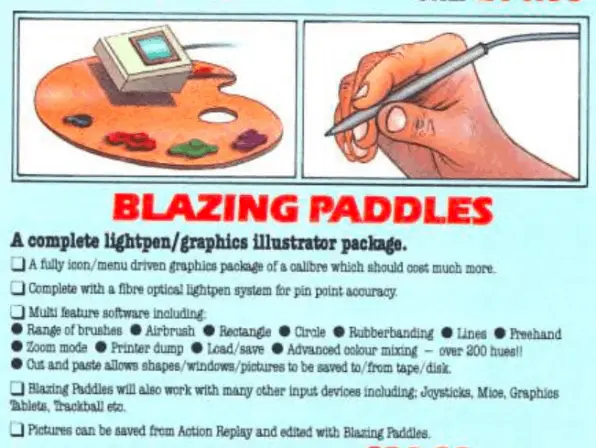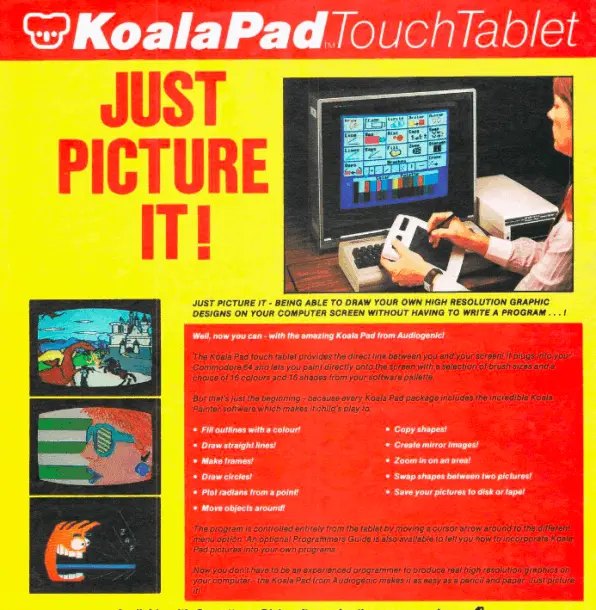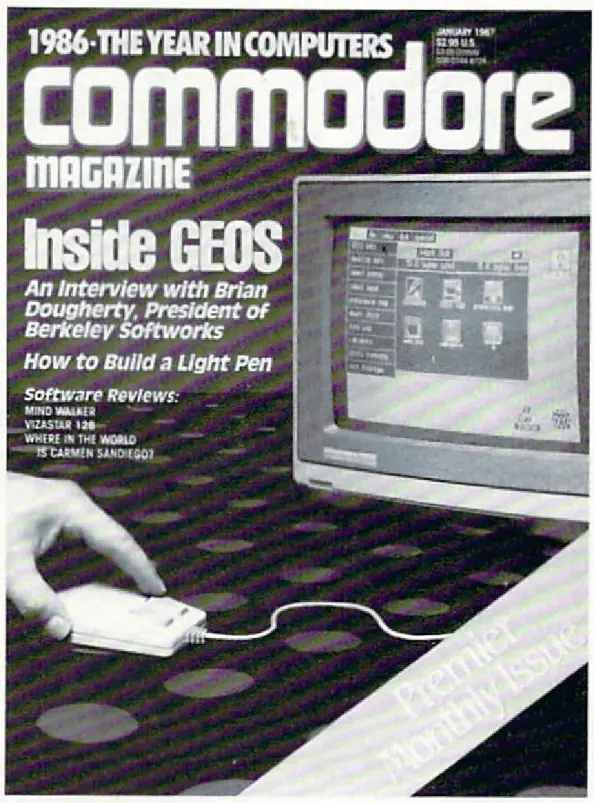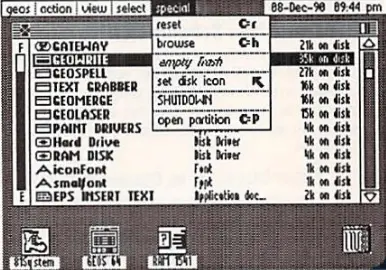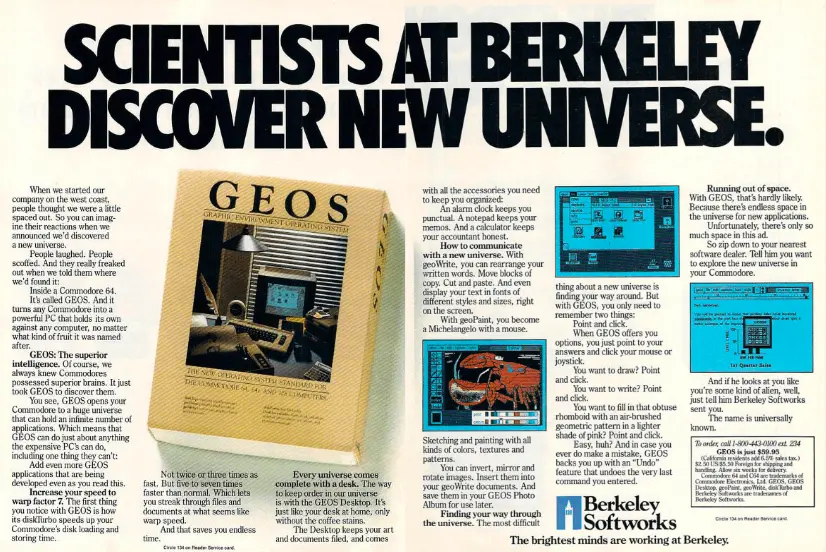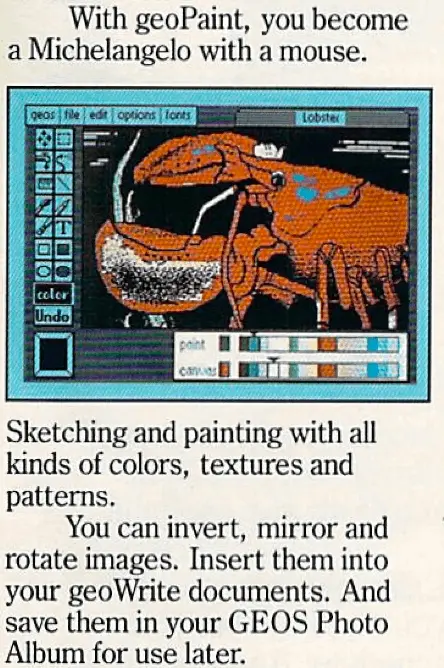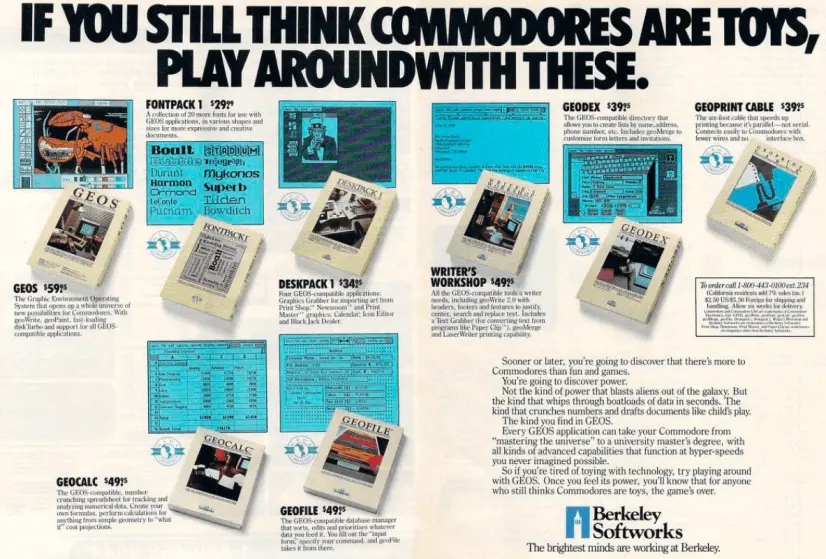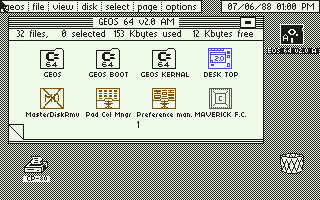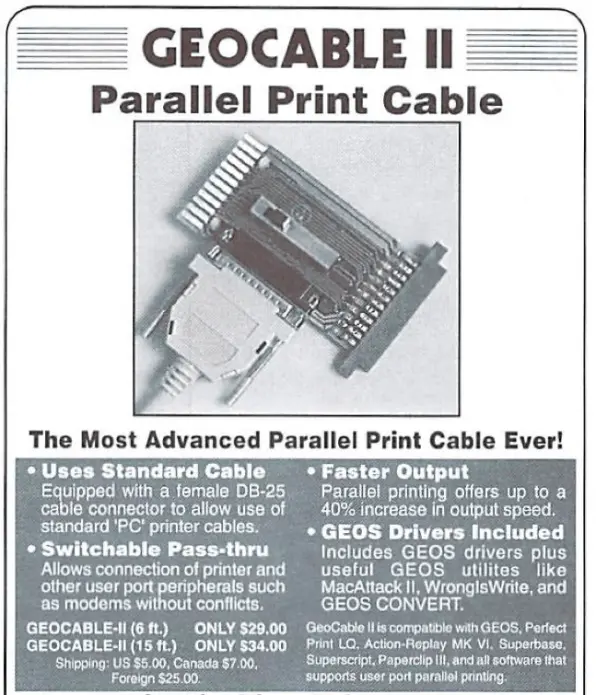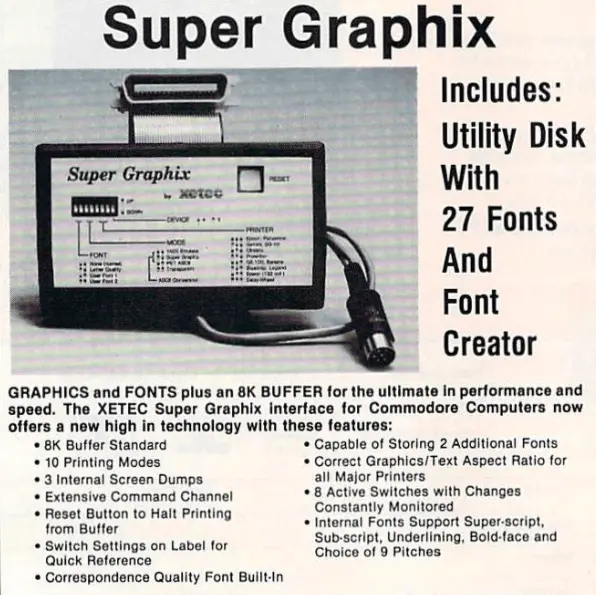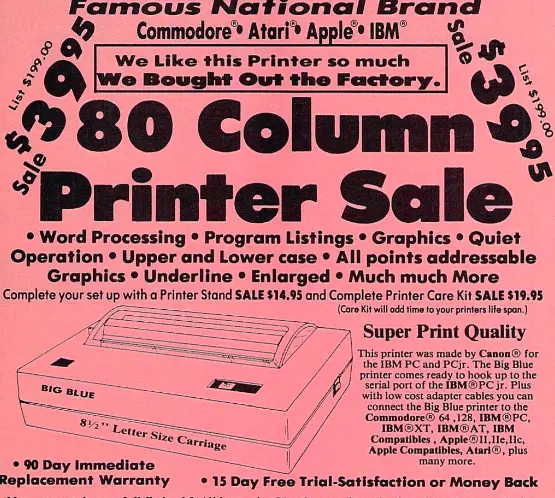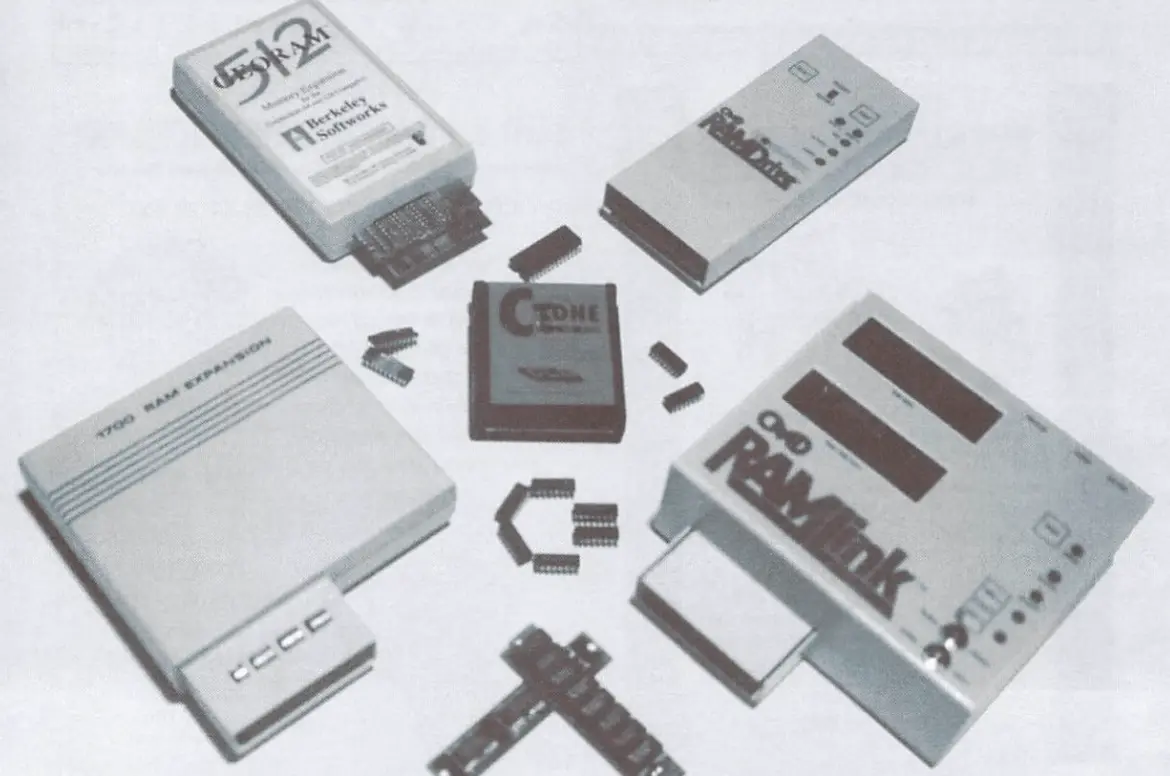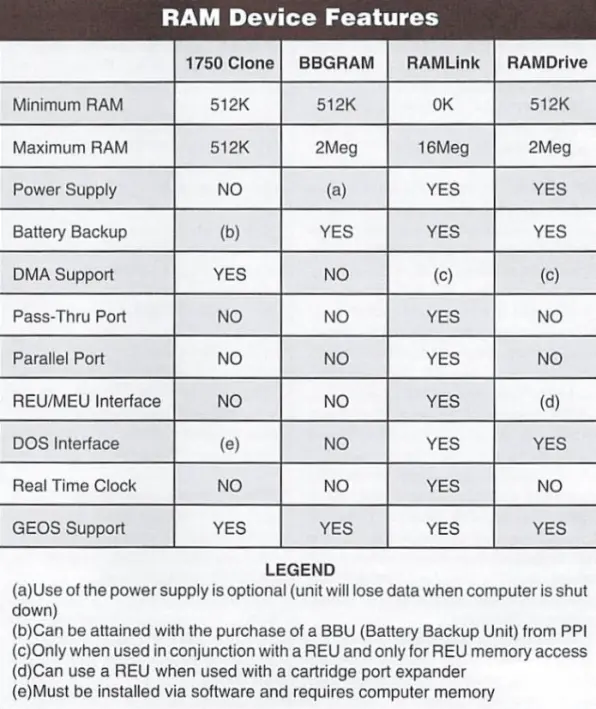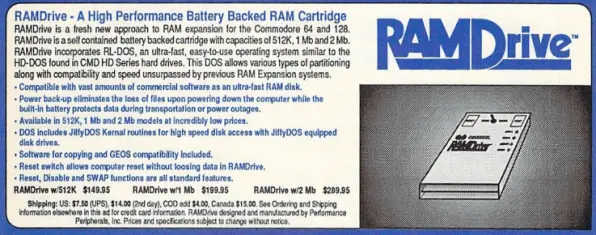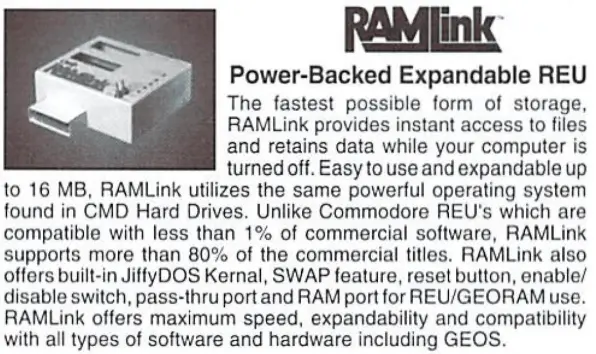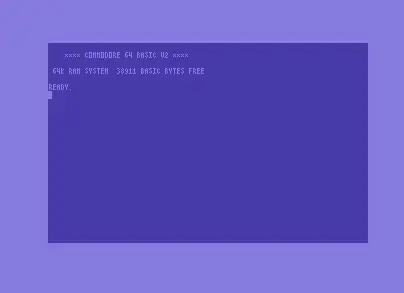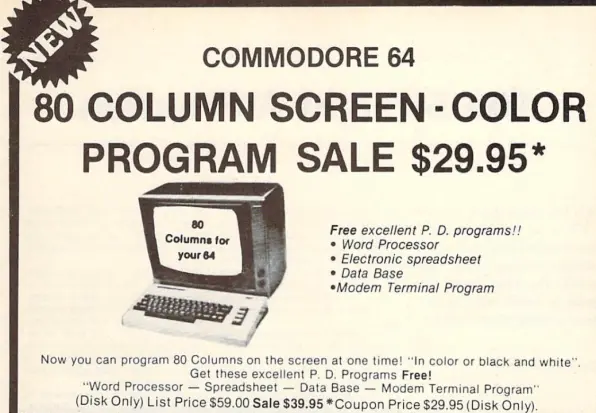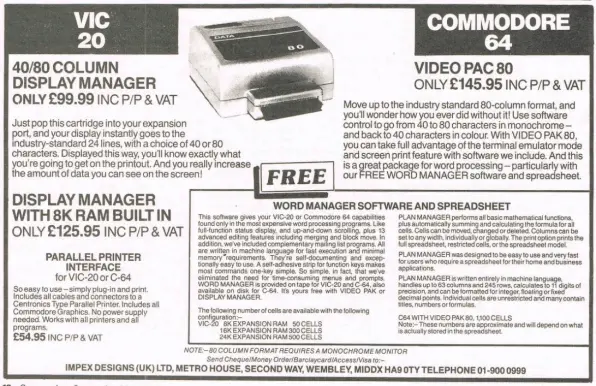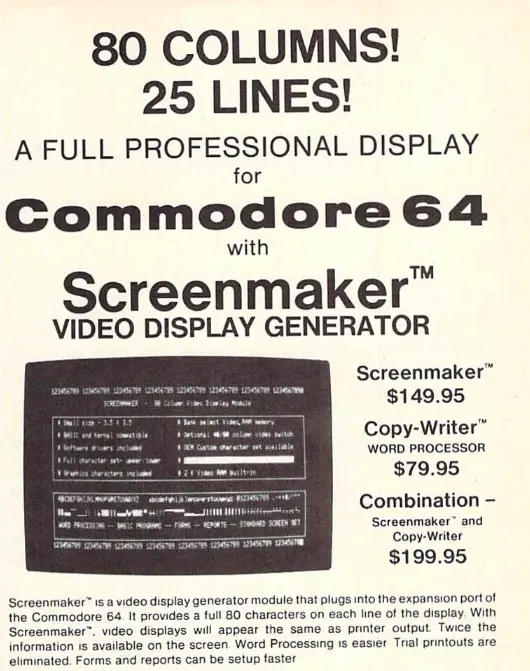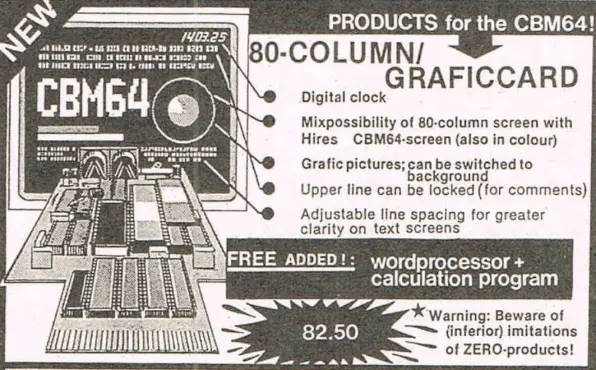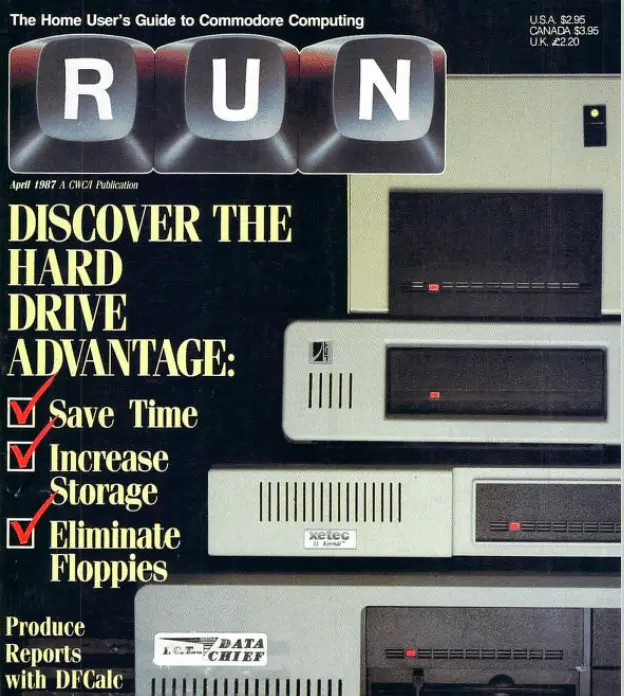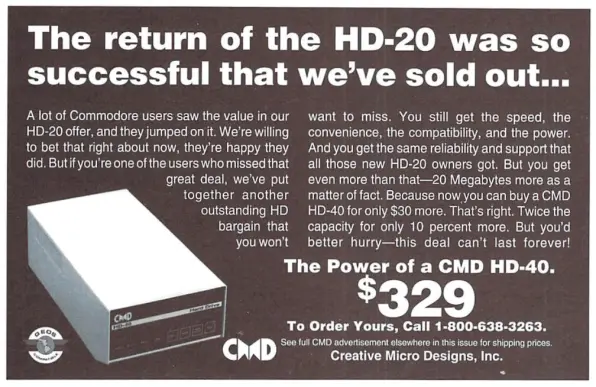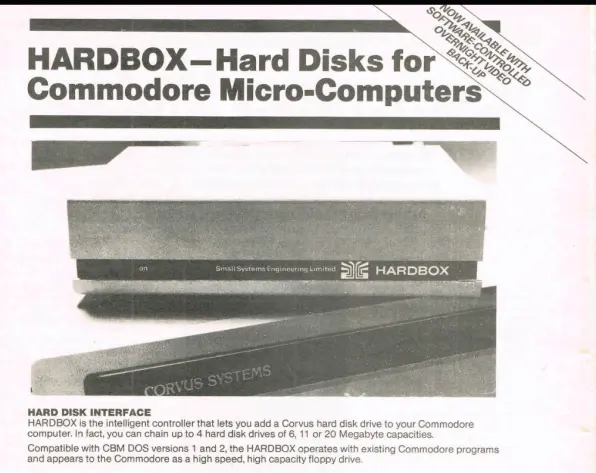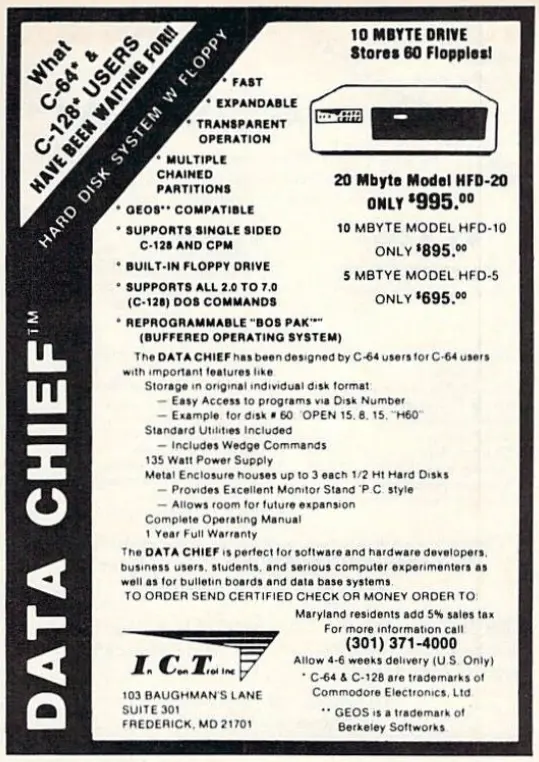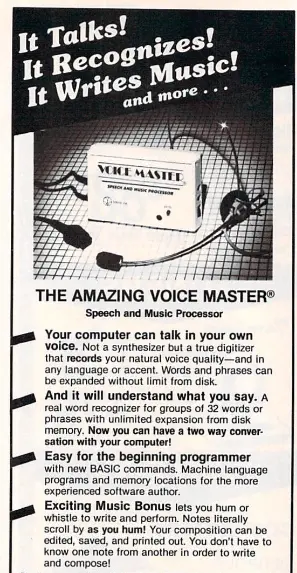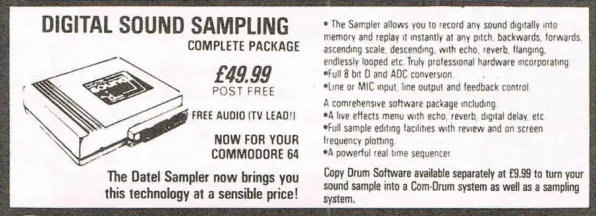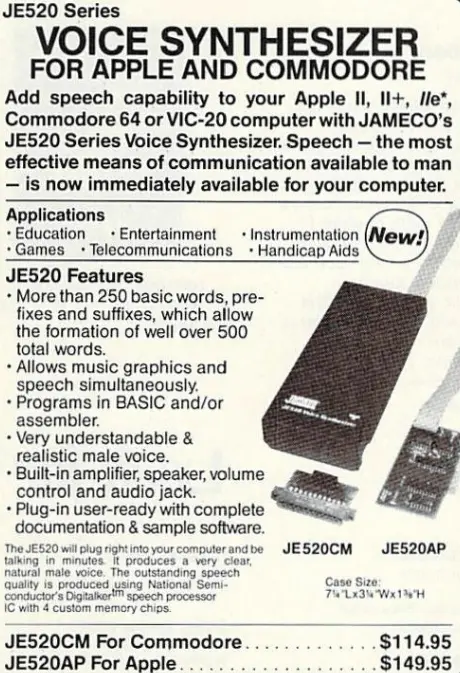The world around the Commodore 64
The Commodore 64 was simply incredible. It pushed limits, and defined what a home computer could do in the 80s; all at a very low price. It was a technological wonder, and captured the imagination, and hearts of an entire generation. Short of a cultural icon, the C64 cemented the role of home and personal computers in the US and many parts of the world.
As good as it was, let's be honest: The C64 peripherals that Commodore produced were somewhat terrible. Most seemed half baked products that were rushed. The companion 1541 drive was slow and unreliable, the datasette was a simple tape deck with no speaker, printers were clunky, light pens had the precision of a demolition mallet, power supplies caused interference and overheated, and... I could go on and on. I guess joysticks were OK, which was essential to Commodore's success. Luckily, software, in particular games, were just awesome.
Even while all these peripherals were so mediocre, we were infatuated with this machine, its graphics and sound. Nostalgia is all that is left today. Let's explore the world around the C64.
Want to learn more about other 8-bit computers? Follow this link.