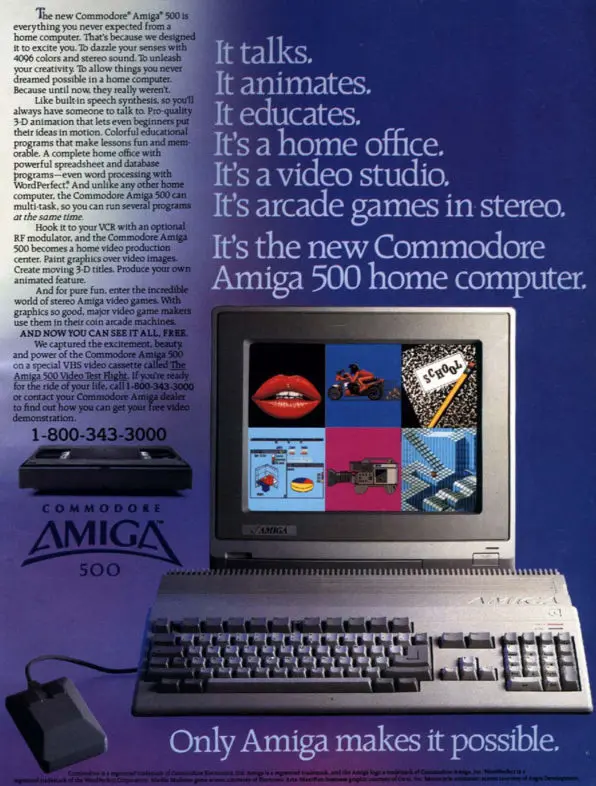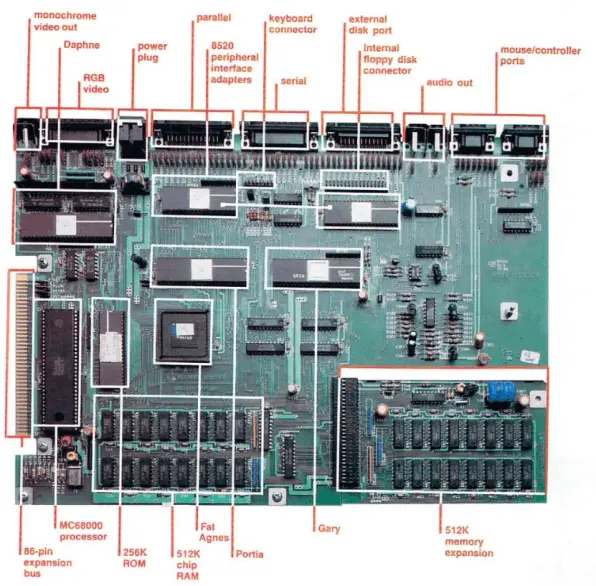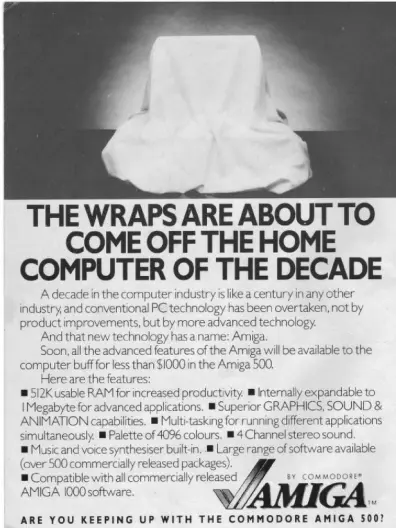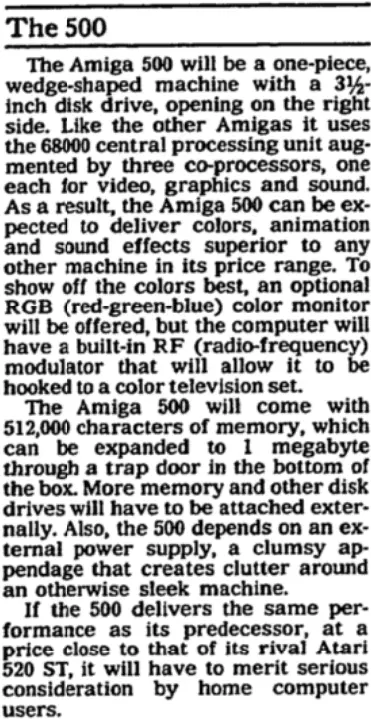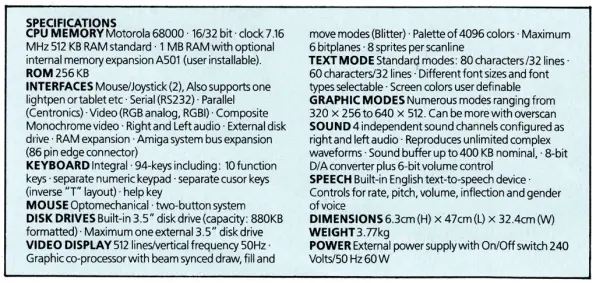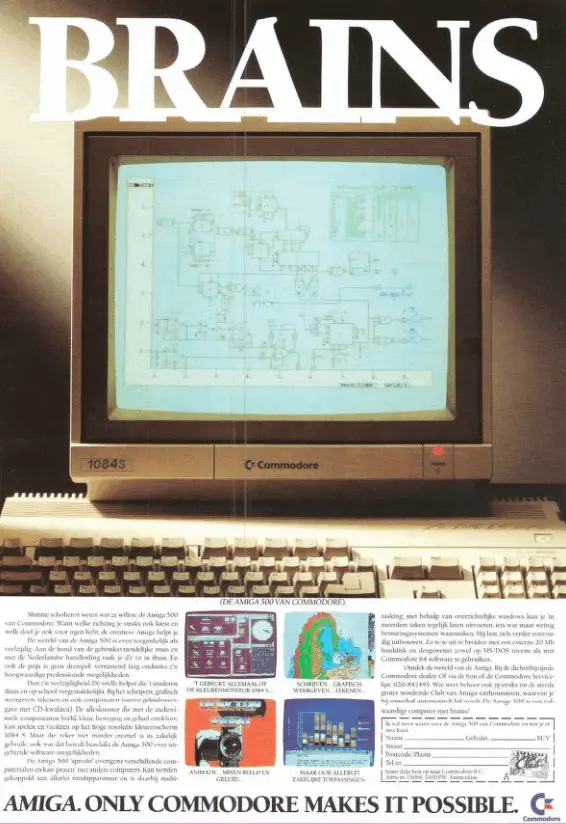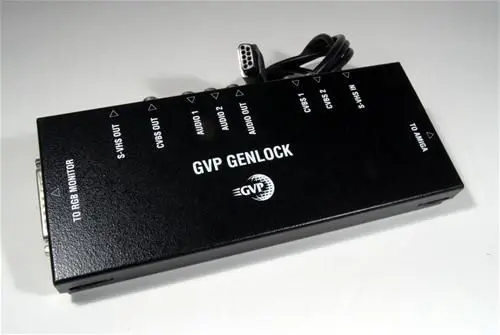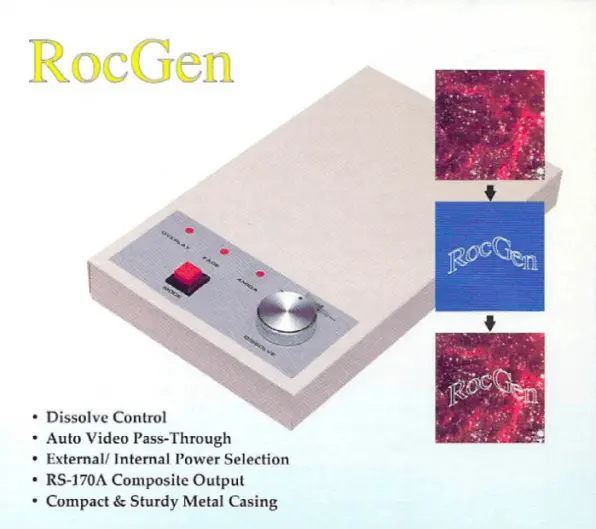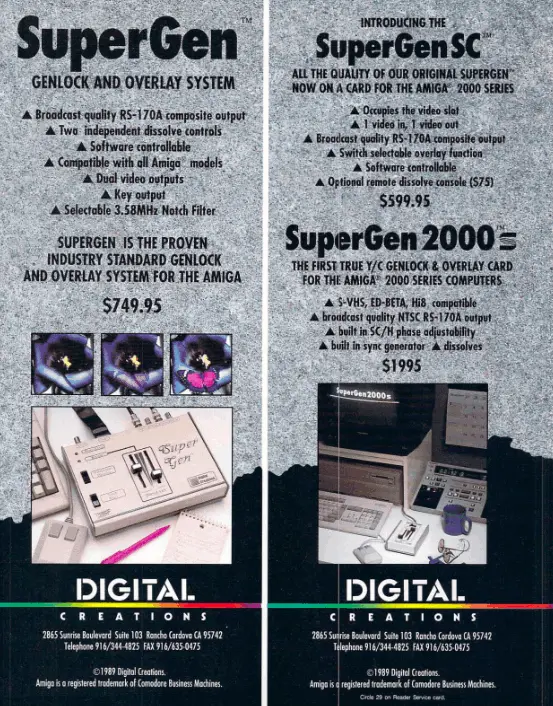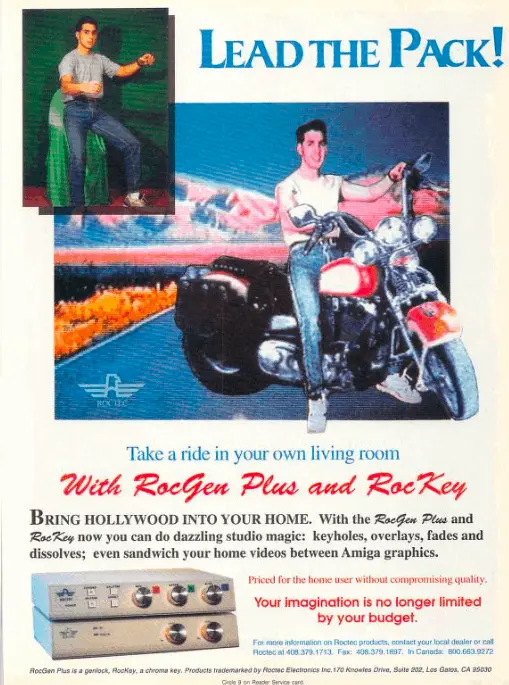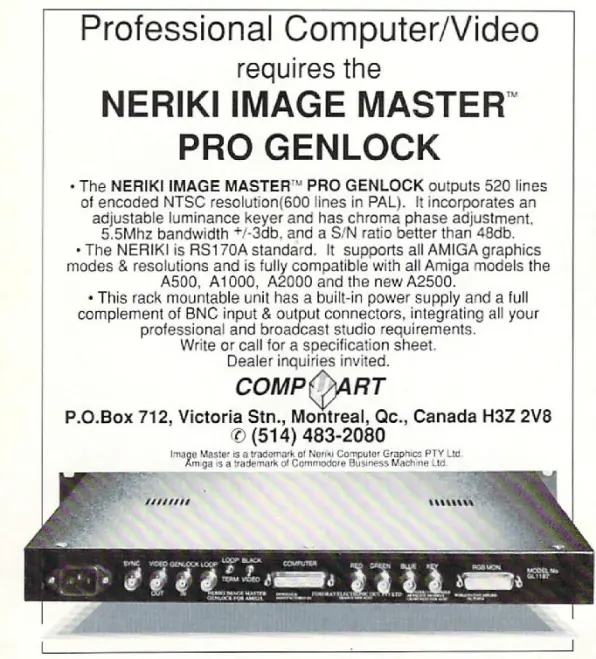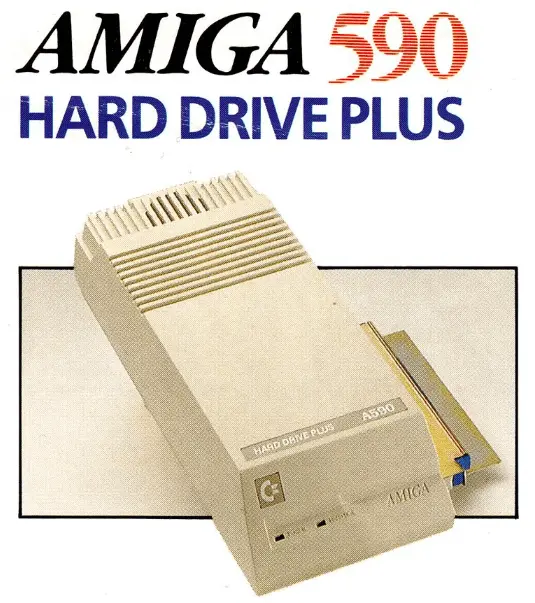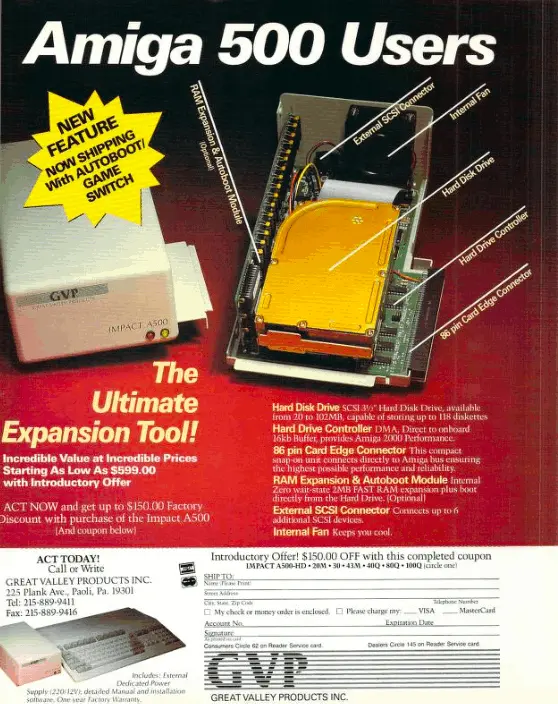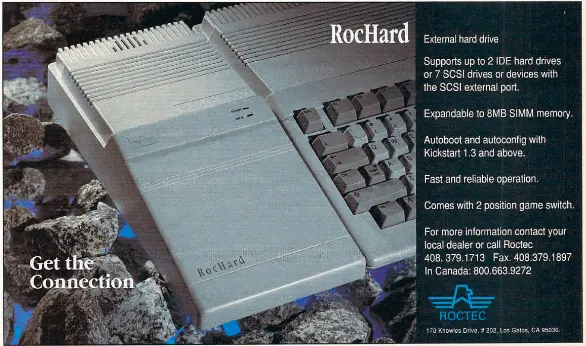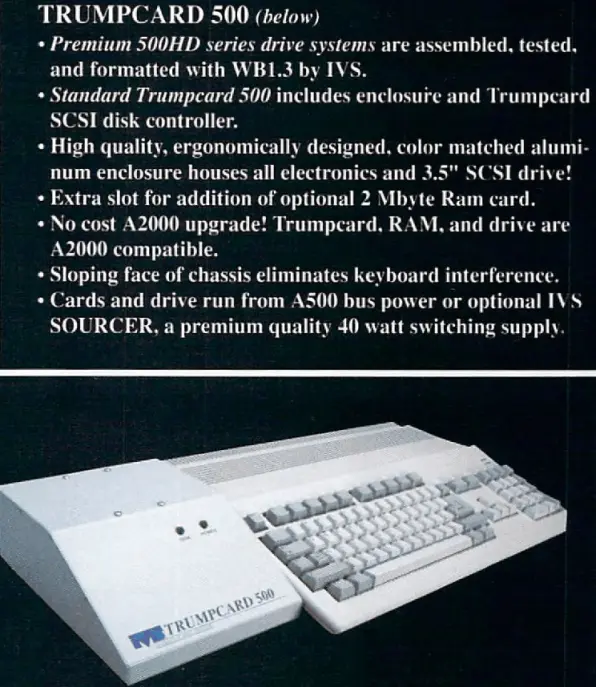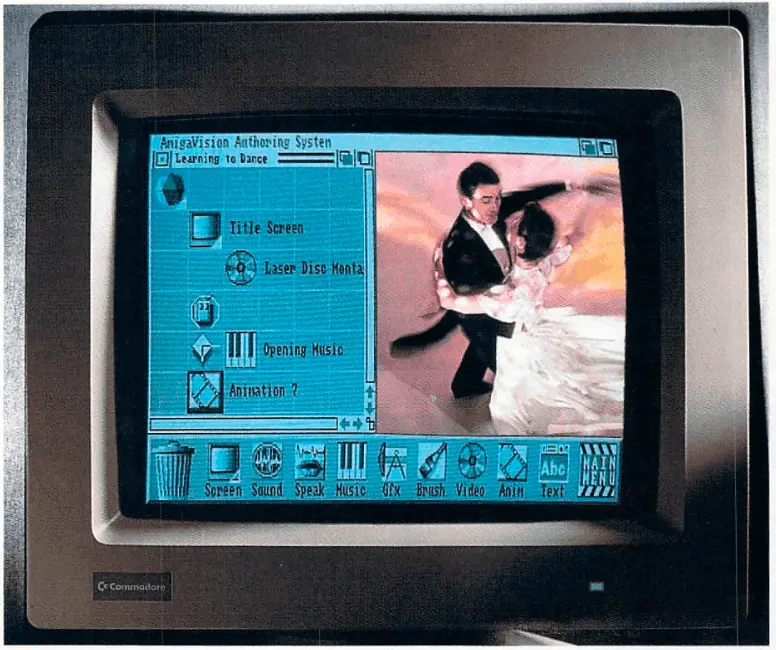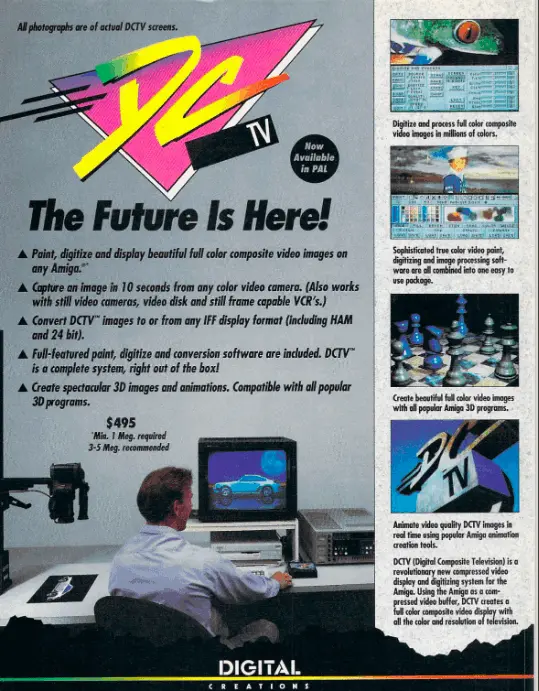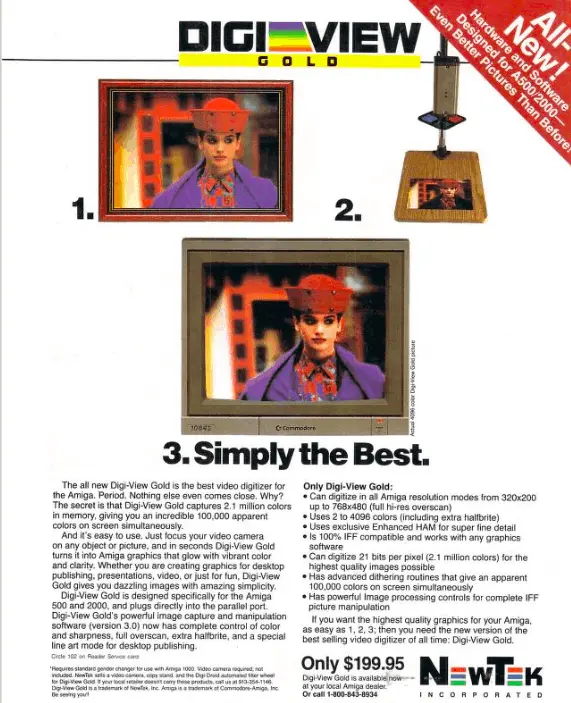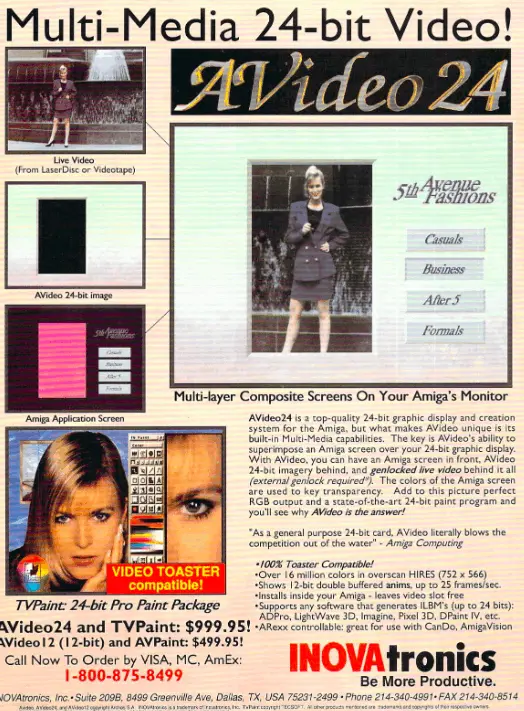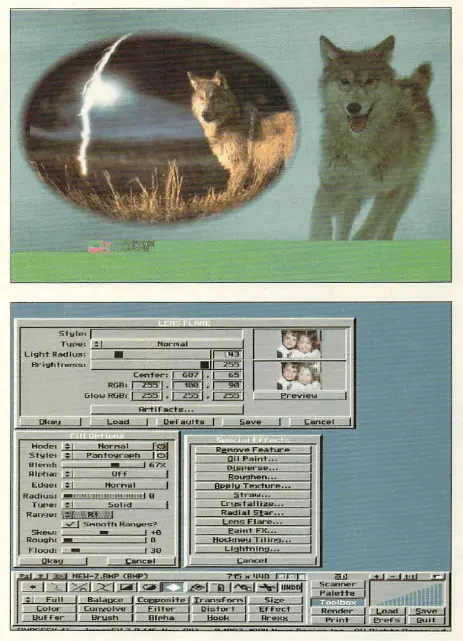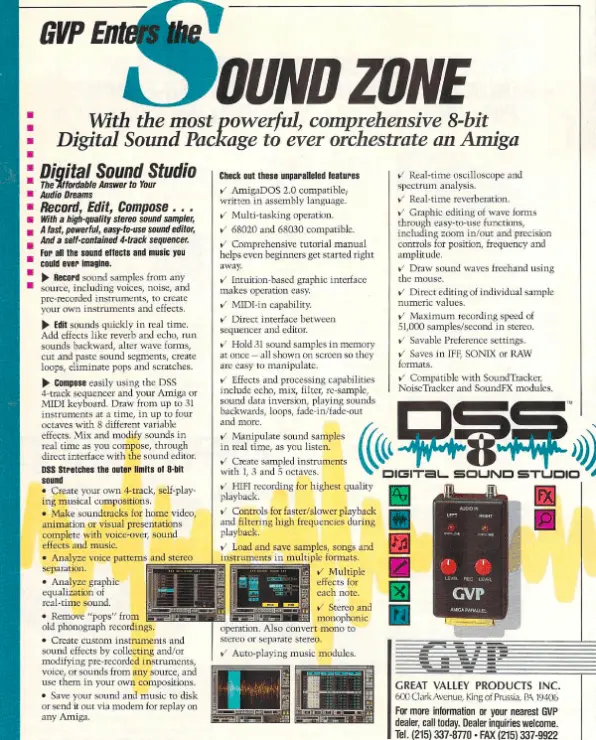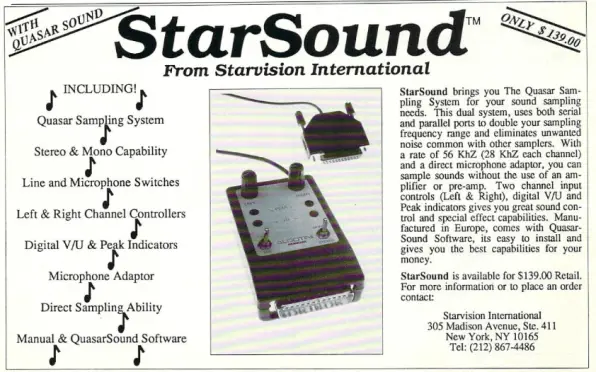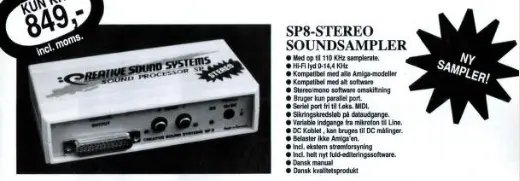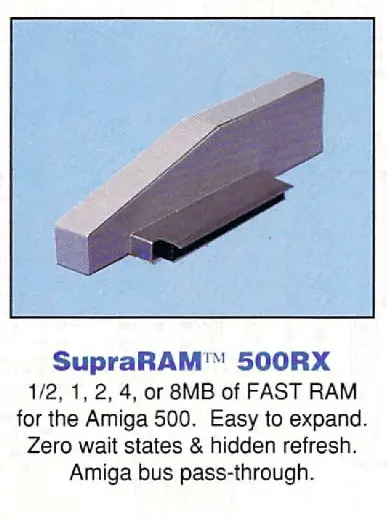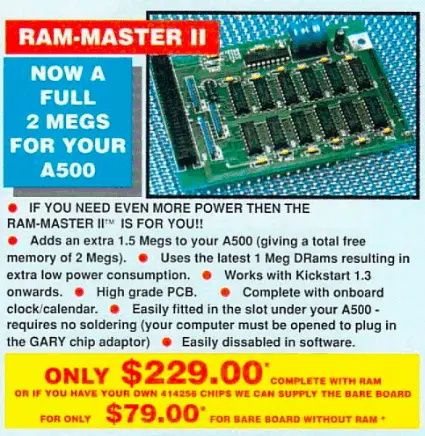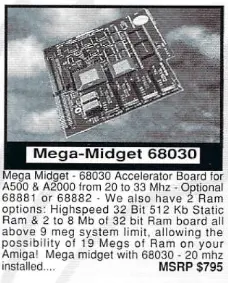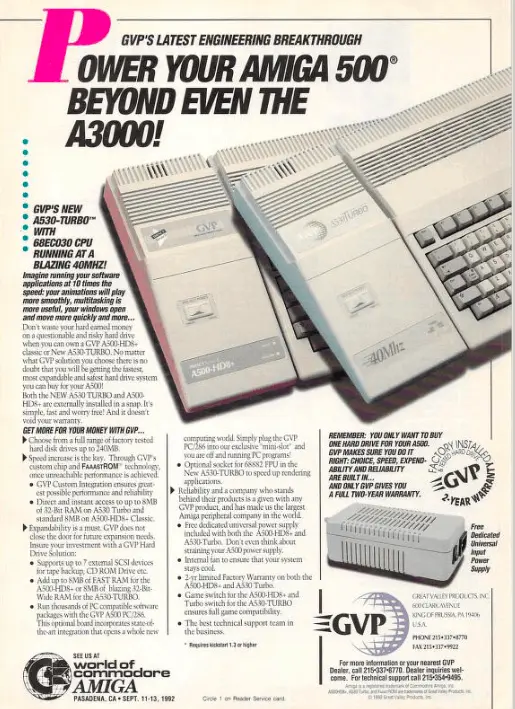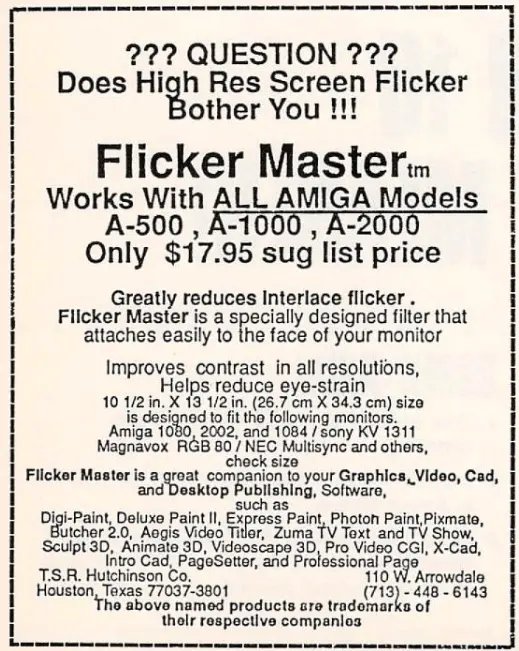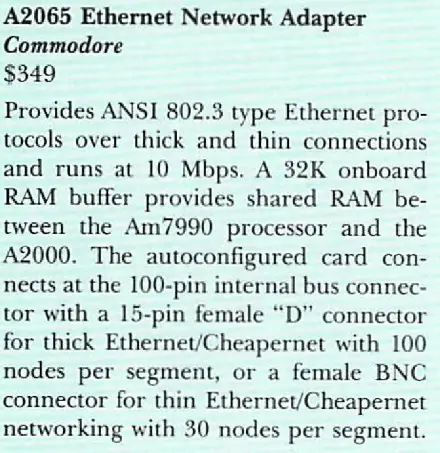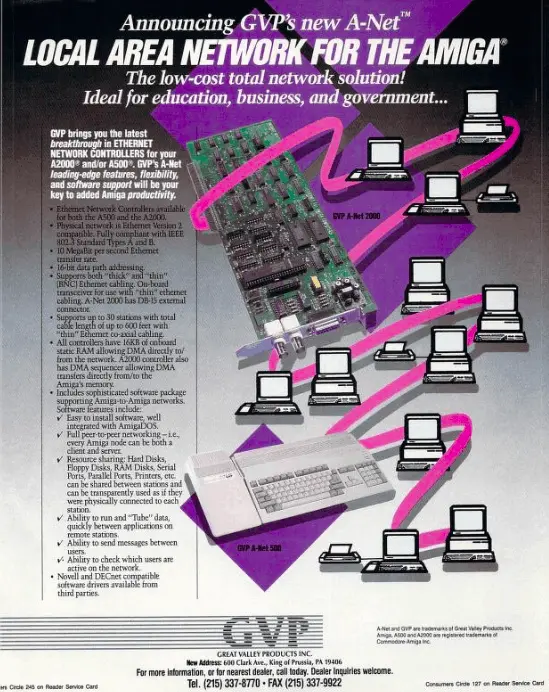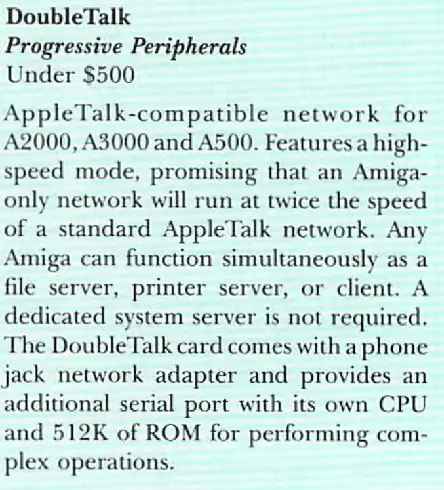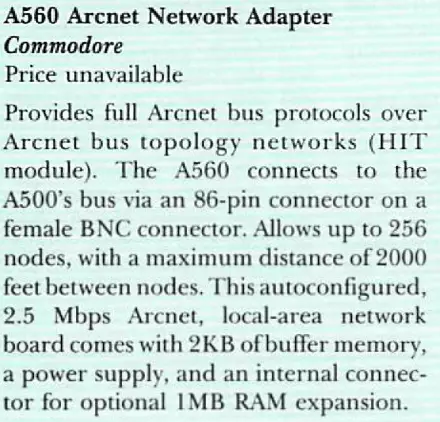The world around the Amiga 500
While the actual story of how the Amiga came to be wasn't exactly fluid, and it was not purely a product of Commodore, it was after all a Commodore computer, and it does come (somewhat) after the glorious Commodore 64; meaning this could be considered on of the best next generation product launches ever.
Many would argue to death that the Amiga was the best personal computer ever made (I do). This machine did not just set a new standard. This machine defined what the home computing standards should be for the next 10, 15, maybe 20 years. There is only one machine that could be compared to the Commodore Amiga in terms of innovation: The Xerox Alto. But that was not something most of us could get.
Once you got an Amiga, you would fall in love with its graphics, video capabilities, sound, multitasking, and of course, its games. And once that honeymoon period was over, then came the peripherals, and you could fall in love over and over again.
Want to learn more about other 8-bit computers? Follow this link.